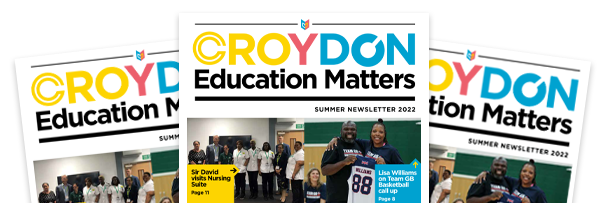Cookie Policy
Cookies and how they Benefit You
Our website uses cookies, as almost all websites do, to help provide you with the best experience we can. Cookies are small text files that are placed on your computer or mobile phone when you browse websites.
Our cookies help us:
- Make our website work as you’d expect
- Remember your settings during and between visits
- Improve the speed/security of the site
- Continuously improve our website for you
We do not use cookies to:
- Collect any personally identifiable information (without your express permission)
- Collect any sensitive information (without your express permission)
- Pass data to advertising networks
- Pass personally identifiable data to third parties
- Pay sales commissions
You can learn more about all the cookies we use below.
Granting us permission to use cookies
If the settings on your software that you are using to view this website (your browser) are adjusted to accept cookies we take this, and your continued use of our website, to mean that you accept our sites use of cookies. Should you wish to remove or not use cookies from our site you can learn how to do this below, however doing so is likely to mean that our site will not work as you would expect.
Types of Cookie
First Party Cookies
First party cookies are set by the website you are visiting and they can only be read by that site.
Third Party Cookies
Third party cookies are set by other organisations that we use for different services. The website you are visiting may also contain content embedded from, for example, YouTube or Flickr and these sites may set their own cookies.
Session Cookies
Session Cookies are stored only for the duration of your visit to a website and these are deleted from your device when your browsing session ends.
Persistent Cookies
This type of cookie is saved on your device for a fixed period. Persistent cookies are used where we need to know who you are for more than one usage session. For example, if you have asked us to remember preferences like your location or your username.
Flash cookies
Many websites use Adobe Flash Player to deliver video and game content to their users. Adobe utilise their own cookies, which are not manageable through your browser settings but are used by the Flash Player for similar purposes, such as storing preferences or tracking users.Flash Cookies work in a different way to web browser cookies; rather than having individual cookies for particular jobs, a website is restricted to storing all data in one cookie. You can control how much data, if any, may be stored in that cookie but you cannot choose what type of information is allowed to be stored. You can manage which websites can store information in Flash cookies on your device via the website storage settings panel on the Adobe website.
More about our Cookies
Website Function Cookies
We use cookies to make our website work including:
- Remembering your search settings
- To check if you have javascript enabled
There is no way to prevent these cookies being set other than to not use our site.
Third party functions
Our site, like most websites, includes functionality provided by third parties. A common example is an embedded YouTube video. Disabling these cookies will likely break the functions offered by these third parties
Social Website Cookies
So you can easily Like or share our content on the likes of Facebook and Twitter we have included sharing buttons on our site. Cookies are set by:
- Facebook.com and Twitter.com create cookies as you Like or Share etc. any articles
The privacy implications on this will vary from social network to social network and will be dependent on the privacy settings you have chosen on these networks.
Turning Cookies Off
You can usually switch cookies off by adjusting your browser settings to stop it from accepting cookies. Doing so however will likely limit the functionality of our’s and a large proportion of the world’s websites as cookies are a standard part of most modern websites
It may be that your concerns around cookies relate to so called “spyware”. Rather than switching off cookies in your browser you may find that anti-spyware software achieves the same objective by automatically deleting cookies considered to be invasive.